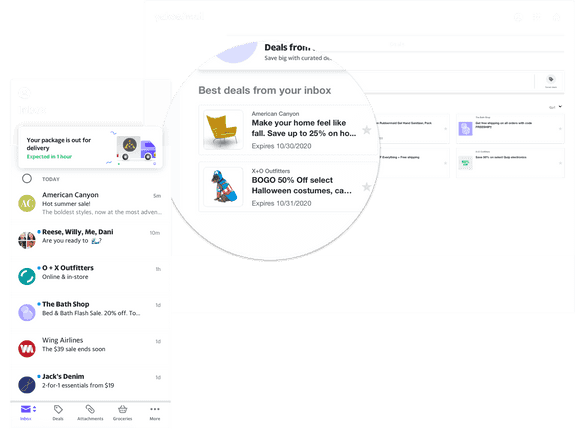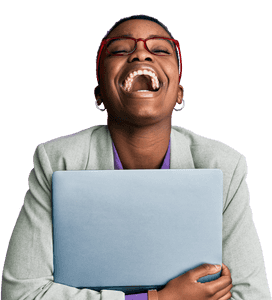Sign In With Yahoo
Enhance user experiences and derive more value from your traffic using Sign In With Yahoo.
Sign In With Yahoo
Enhance user experiences and derive more value from your traffic using Sign In With Yahoo.
Sign In With Yahoo
Enhance user experiences and derive more value from your traffic using Sign In With Yahoo.
Mail
Connect with our users on Yahoo, AOL or Verizon Mail. Get commercial IMAP/SMTP access via oauth2, send rich & interactive emails and learn about deliverability best practices.
Mail
Connect with our users on Yahoo, AOL or Verizon Mail. Get commercial IMAP/SMTP access via oauth2, send rich & interactive emails and learn about deliverability best practices.
Mail
Connect with our users on Yahoo, AOL or Verizon Mail. Get commercial IMAP/SMTP access via oauth2, send rich & interactive emails and learn about deliverability best practices.
DSP
The Ad Platform DSP API enables you to programmatically manage many aspects of your campaigns and/or lines by offering both booking and reporting access controls.
DSP
The Ad Platform DSP API enables you to programmatically manage many aspects of your campaigns and/or lines by offering both booking and reporting access controls.
DSP
The Ad Platform DSP API enables you to programmatically manage many aspects of your campaigns and/or lines by offering both booking and reporting access controls.
Native
Manage complex Native accounts and campaigns more efficiently with the Yahoo Ad Platform API.
Native
Manage complex Native accounts and campaigns more efficiently with the Yahoo Ad Platform API.
Native
Manage complex Native accounts and campaigns more efficiently with the Yahoo Ad Platform API.
DPA
Optimize product feeds and advertiser catalogs across verticals, like Retail, Travel and Auto, using the Native Dynamic Product Ads UI and API.
DPA
Optimize product feeds and advertiser catalogs across verticals, like Retail, Travel and Auto, using the Native Dynamic Product Ads UI and API.
DPA
Optimize product feeds and advertiser catalogs across verticals, like Retail, Travel and Auto, using the Native Dynamic Product Ads UI and API.
DataX
Enable Yahoo to exchange data with external partners in a secure, automated and scalable manner.
DataX
Enable Yahoo to exchange data with external partners in a secure, automated and scalable manner.
DataX
Enable Yahoo to exchange data with external partners in a secure, automated and scalable manner.
Recommends
Monetize your sites as a publisher with content recirculation and personalized recommendations.
Recommends
Monetize your sites as a publisher with content recirculation and personalized recommendations.
Recommends
Monetize your sites as a publisher with content recirculation and personalized recommendations.
Native Publisher
Take advantage of Yahoo Native Publisher for strategic partners and premium publishers to manage ads on your websites and apps.
Native Publisher
Take advantage of Yahoo Native Publisher for strategic partners and premium publishers to manage ads on your websites and apps.
Native Publisher
Take advantage of Yahoo Native Publisher for strategic partners and premium publishers to manage ads on your websites and apps.
Ad Tech Identity
Enhanced Attribution for Yahoo Native and Yahoo DSP lets you track conversions and monitor performance of ad buys using a click ID as an identifier.
Ad Tech Identity
Enhanced Attribution for Yahoo Native and Yahoo DSP lets you track conversions and monitor performance of ad buys using a click ID as an identifier.
Ad Tech Identity
Enhanced Attribution for Yahoo Native and Yahoo DSP lets you track conversions and monitor performance of ad buys using a click ID as an identifier.
Yahoo Partner Ads
Monetize your website across desktop, tablet and mobile, utilizing search ads and algorithmic web results with Yahoo Partner Ads (YPA).
Yahoo Partner Ads
Monetize your website across desktop, tablet and mobile, utilizing search ads and algorithmic web results with Yahoo Partner Ads (YPA).
Yahoo Partner Ads
Monetize your website across desktop, tablet and mobile, utilizing search ads and algorithmic web results with Yahoo Partner Ads (YPA).
Yahoo Commerce Central
Commerce Central is a cloud-based platform for ecommerce - we make it easy for developers like you to build ecommerce apps and integrate with many platforms.
Yahoo Commerce Central
Commerce Central is a cloud-based platform for ecommerce - we make it easy for developers like you to build ecommerce apps and integrate with many platforms.
Yahoo Commerce Central
Commerce Central is a cloud-based platform for ecommerce - we make it easy for developers like you to build ecommerce apps and integrate with many platforms.